We have put together this helpful guide on “how to send your digital scans to Ambridge Ceramics". We hope you find it useful. We are always on hand to advise, so please feel free to contact the team.
iTero
Option 1
- Select “Find a Laboratory” on your iTero scanner & connect with us using our Company ID: Ambridge Ceramics.
- After connecting to us as a Lab, select “Ambridge Ceramics” on your scanner when sending files.
Option 2
- Call iTero Support & Select Option 1.
- Request that we are added to your scanner. Identify our lab using our phone number 01765 607347
- After we have been added, restart your scanner
- After connecting to us as a Lab, select Ambridge Ceramics Dental Lab on your scanner when sending file.
- ANY ISSUES PLEASE CONTACT US ON 01765 607347
Trios
Option 1
- Go to https://www.3shape.com/en/services/communicate
- Select “CONNECTIONS” & request a connection with Ambridge Ceramics Dental Lab
- Call us on 01765 607347 to let us know you have requested a connection.
- After your connection to us is approved, select Ambridge Ceramics Dental Lab when sending files.
Option 2
- Send an email to us at info@ambridgeceramics.com & we can send you an invitation to connect
- ANY ISSUES PLEASE CONTACT US ON 01765 607347
Planmeca
Select “Find a Lab” option on your scanner, search for Ambridge Ceramics & “Add”
- Select Ambridge Ceramics as your dental lab when submitting scans.
- ANY ISSUES PLEASE CONTACT US ON 01765 607347
Sirona
Log in to Cerec Connect at www.sirona-connect.com
- Select “My Cerec Connect,” then “Edit Account”
- Under “My Account,” select “My Favorite Labs” & type “Ambridge Ceramics” in the field for “Company Name,” then “HG4 2BP” for Post Code & click “FIND”
- Check the box that says “Ambridge Ceramics Dental Lab”
- Click “ADD” to complete the registration
- When sending a case, add “Send to Ambridge Ceramics Dental Lab” in the notes.
- ANY ISSUES PLEASE CONTACT US ON 01765 607347
Carestream
Option 1
Option 2
- Visit Carestream Connect on your scanner & search for Ambridge Ceramics
- Add Ambridge Ceramics
- Select Ambridge Ceramics when submitting scans or raw .STL files Email Ambridge Ceramics at info@ambridgecramics.com
Medit i500
Log into www.meditlink.com with the administrator account
- Go to “Partners” on the left panel & search for “Ambridge Ceramics”, click the “Request Partnership” button.
- You’ll see that the lab has been added to the “My Partner List” with the status reflected as “Partnership Pending”
Do you have larger DICOM/CT files for surgical guides?
Upload your DICOM files by clicking the button below.
Choose FREE ACCOUNT
Send to email: info@ambridgeceramics.com
Add your email as sender, drag & drop the files you wish to share and click send.
- ANY ISSUES PLEASE CONTACT US ON 01765 607347.